 Follow exactly these steps or this dress will be NOT in your suite :)
Follow exactly these steps or this dress will be NOT in your suite :)Go to 'My Account' ---> settings ----> you will see a number, that is your USER ID. Don't copy it right now.
Now, open a new tab ( CTRL + T ) and paste this link in adress bar: http://www.simple.co.uk/stardoll/?u= DON'T HIT ENTER OR CLICK GO!
Now, go to your 'my account' and copy the USER ID and paste it in adress bar. next to -----> http://www.simple.co.uk/stardoll/?u=USER ID HERE!
Have you understood?!
then, scroll down, you will see this:
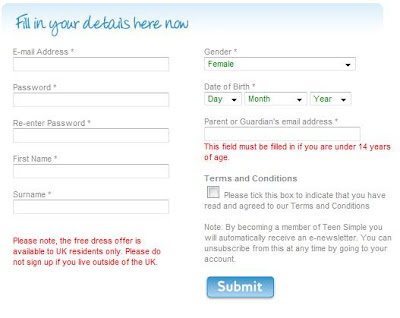 !
!Put your details there ( they don't must to be your personal details )
then tick 'terms and conditions' box. click submit and wait a wile.
Go to stardoll as usual and you will see it in a giftbox :)
comment! let me know about your opinion!


No comments:
Post a Comment